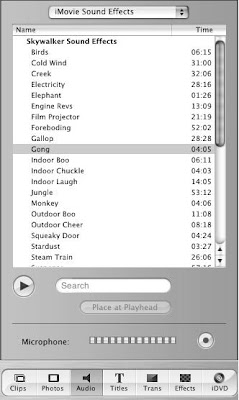 To view a list of sound effects in iMovie, click the Audio button above themtimeline and choose iMovie Sound Effects from the menu at the top of thenaudio pane. A list of soundneffects appears (as shown in Figure), includingbstandard sound effects as well as special Skywalker Sound Effects that were new with iMovie 3. Skywalker Sound, as you may know, is the brainchild of George Lucas of Star Wars fame, and the sound effects included with iMovie are very high-quality. To preview a sound effect, choose it from the list and click Play in the audio
To view a list of sound effects in iMovie, click the Audio button above themtimeline and choose iMovie Sound Effects from the menu at the top of thenaudio pane. A list of soundneffects appears (as shown in Figure), includingbstandard sound effects as well as special Skywalker Sound Effects that were new with iMovie 3. Skywalker Sound, as you may know, is the brainchild of George Lucas of Star Wars fame, and the sound effects included with iMovie are very high-quality. To preview a sound effect, choose it from the list and click Play in the audiopane. To use a sound effect in your project, simply click-and-drag it to an audio track in the timeline. You can trim and adjust the volume of sound effects just as you would any other audio clip.

No comments:
Post a Comment